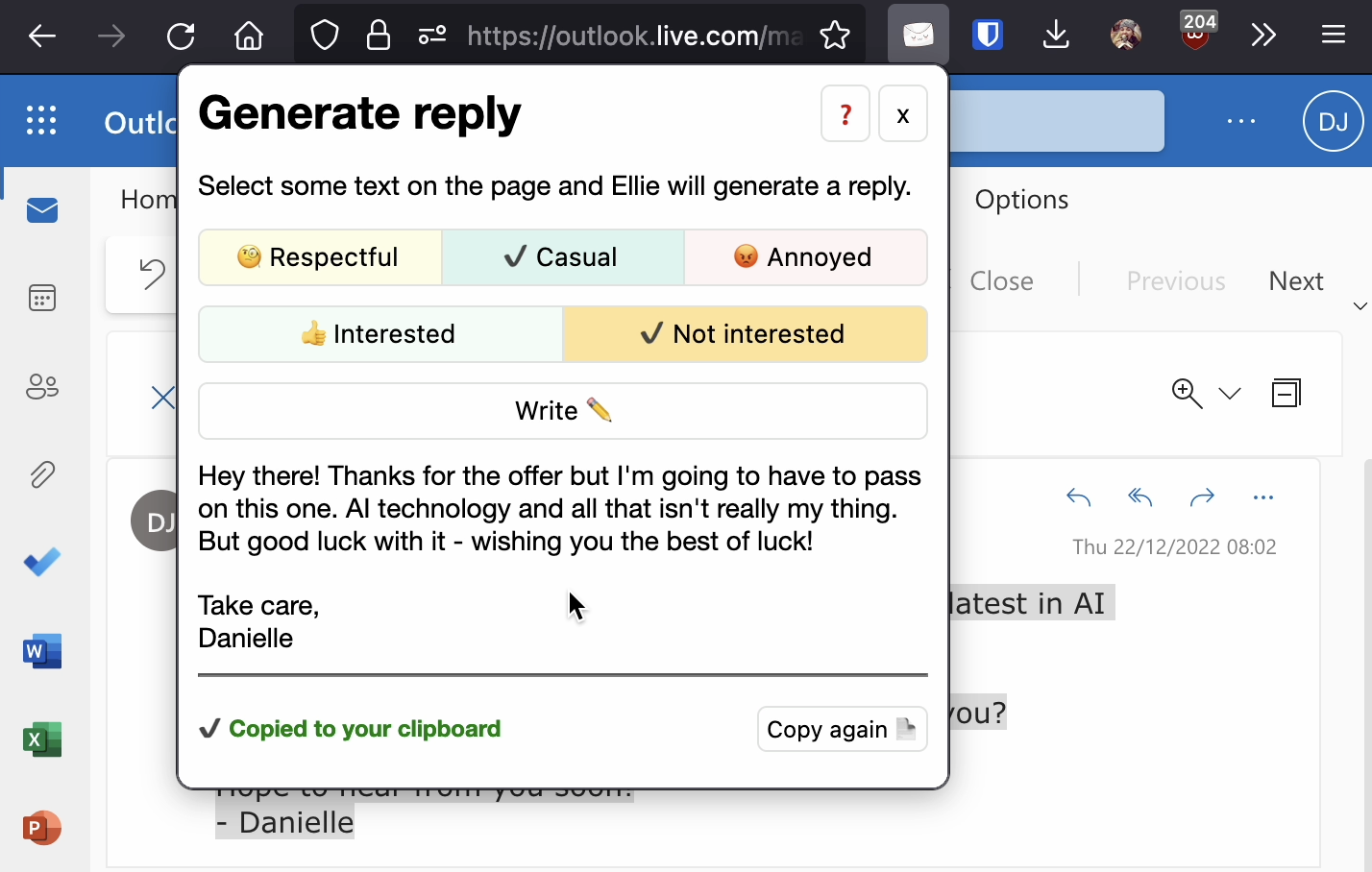Ellie now fully supports Outlook! You can use Ellie with Outlook in two ways:
🔌 Direct Connection to Outlook
Ellie can now connect directly to your Outlook or Office 365 account, allowing you to:
- Generate AI-powered email replies directly in your inbox
- Manage your emails more efficiently with AI assistance
- Access all of Ellie's features seamlessly within Outlook
Simply connect your Outlook account through the Ellie dashboard to get started.
🧩 Browser Extension for Outlook Web
The Ellie browser extension works perfectly with Outlook Web and Office 365, providing:
- One-click email replies with customized tone
- Smart suggestions based on email context
- Seamless integration with the Outlook Web interface
Install the Ellie extension from your browser's store and enjoy all features in Outlook Web.
✨ Using the Generate Reply pop-up
Ellie can write replies to emails anywhere via a pop-up. This is a great shortcut to use Ellie for other email providers such as Fastmail, Apple Mail etc, or even LinkedIn and Twitter DM's. Here's how to use it:
-
1. Open your email provider
Open your email provider such as Outlook, Fastmail, Apple Mail etc and click reply to an email.
You can use the popup from any page, but Ellie works best with email or message content.
-
2. Use the popup to generate a reply
Highlight some text on the page to give Ellie context for the reply and click the toolbar icon for Ellie. Select your tone and if you're interested, and click write!
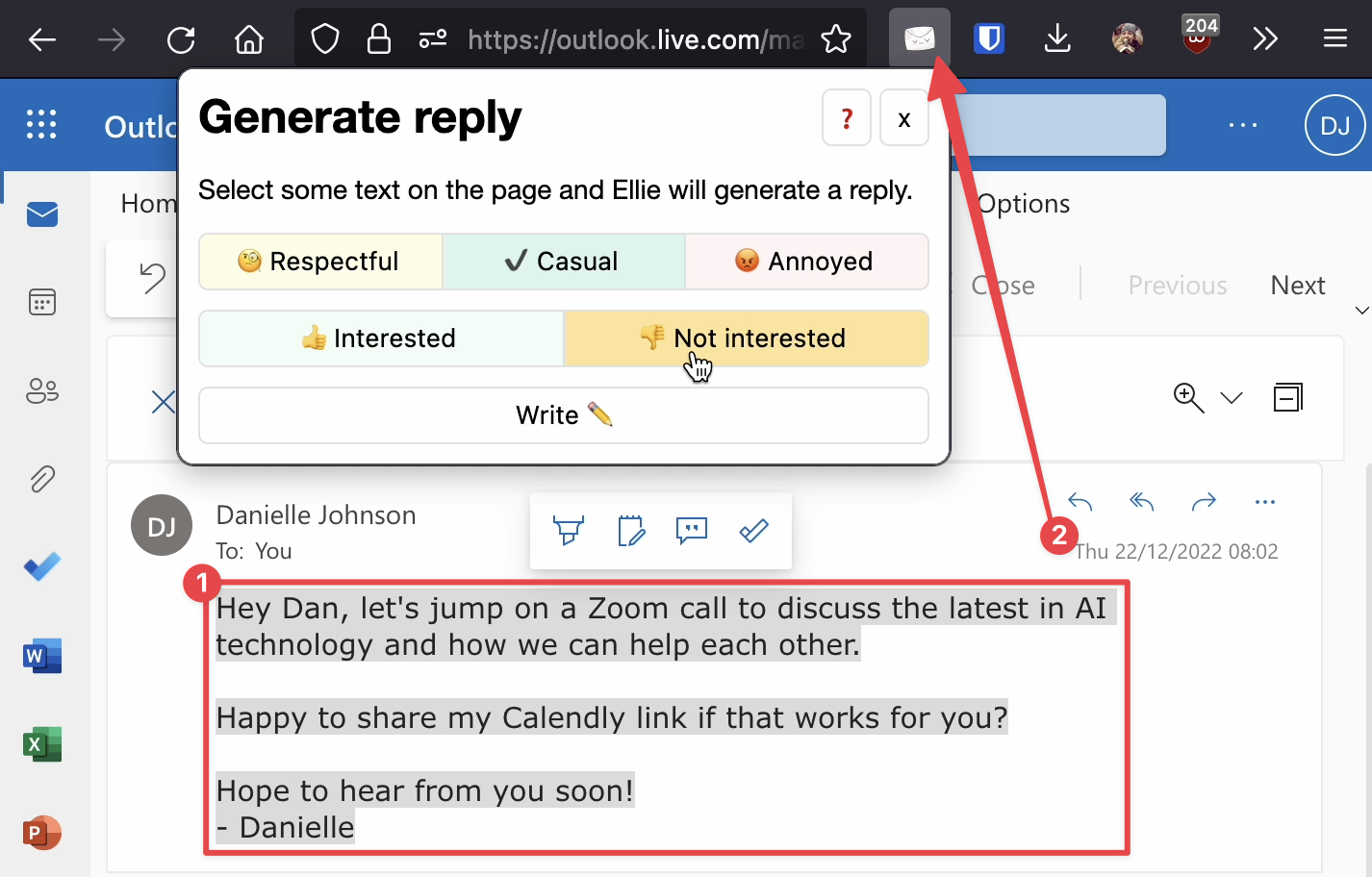
-
3. Paste your reply
The reply is automatically copied to your clipboard so you can paste it into your mail provider easily!